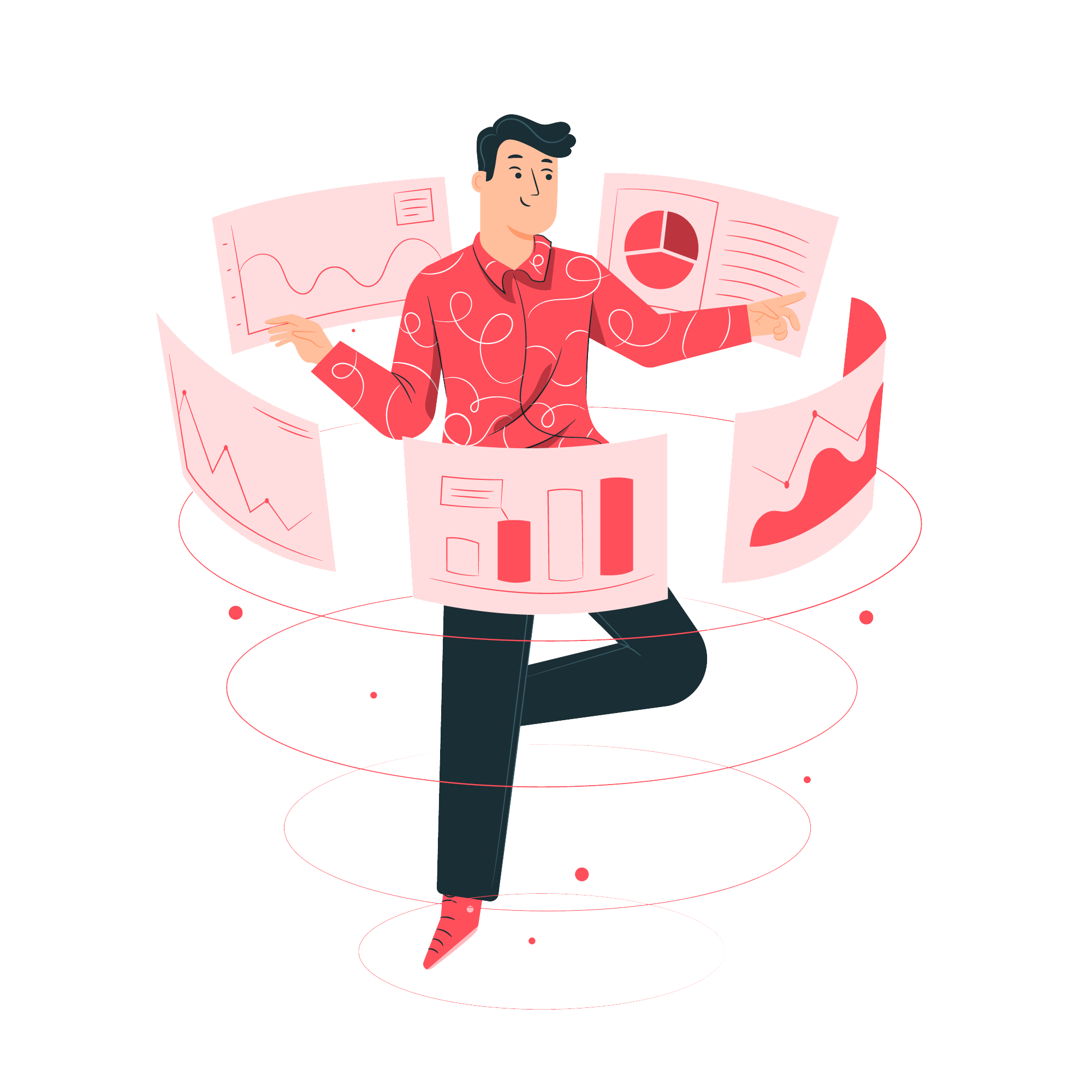
SUCCESS CAPITAL BANK
MY ACCOUNT
THE BANK THAT HELP YOU FULFILL YOUR DREAMS
You can control each of your investment funds, see what your profits have been in a safe, fast and transparent way. Your account will also work on all other pages of the Success Capital Investment conglomerate.

WALLET / BANK
Welcome to our page to view and edit payment methods. As well as see the funds you have received for our products. This section will help you track the progress of your payments and make sure your payment methods are safe and correct.
Here, you’ll be able to see a full history of your past and future payments, and you’ll also have the option to edit your payment methods. You can change the account number, account holder name, and other related details. You will also have the option to add new payment methods and remove old payment methods.
In addition, for your security, all payments and payment methods are backed by the highest security technology to prevent any fraud attempt. This platform gives customers peace of mind that their data is completely secure.
COMPOUND INTEREST CALCULATOR

CALCULATOR 💹: CRYPTO ONE / SUCCESS CAPITAL BANK-

| Date | Performance |
|---|---|
| 18 months | |
| 24 months | |
| 36 months |
TRANSFER PAYMENT REPORT
Username: The username to log in.
Wallet: The wallet from which you send the money.
TxID REF: The txID REF of the transaction.
Date: The date of the transaction.
Amount: The amount sent.
Email: Your registered email.
Payment Image: Photographic support of the transaction.
EXCHANGE YOUR NORWACOIN HERE
User Name: The username to log in.
Wallet: The wallet from where you send the Norwacoin.
TxID REF: The txID REF of the transaction.
Date: The date of the transaction.
Amount NWC: The amount of Nowacoin sent.
Email: Your registered email.
Payment Image: Photographic support of the transaction.
Data For Your Deposit: Specify the desired payment method for your exchange, specify if it is added in Success Capital Bank or add it here, desired wallet, network, and currency.
If you have any questions, do not be afraid to write to our support channel via telegram.
API REPORT
HOLDER TRADER
ROCKIE TRADER
FAST PROFIT
BOT START
SPOT BOT
Success Capital Bank fulfilling the dreams of thousands of people.
With our help you will be able to fulfill your dreams and those of your family by being able to obtain financial freedom, we will help you to manage all your transactions and investment funds in a transparent, safe and fast way so that you can get the most out of them.

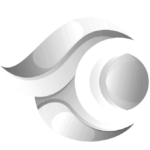


ATTENTION
In the PASSWORD section you must enter your password and your 2FA verification code in a row.
Example:
Password: Success2023
2FA code: 789412
It should be written like this: Success2023789412
This only applies to users who have registered double verification
LOGIN
Remember to distinguish between lowercase and uppercase. Do not share your password with anyone, we care about your privacy.
Enter the best investment service in Latin America.
Disclaimer: By entering you are accepting the terms and conditions of Success Capital Bank and its associated companies.
